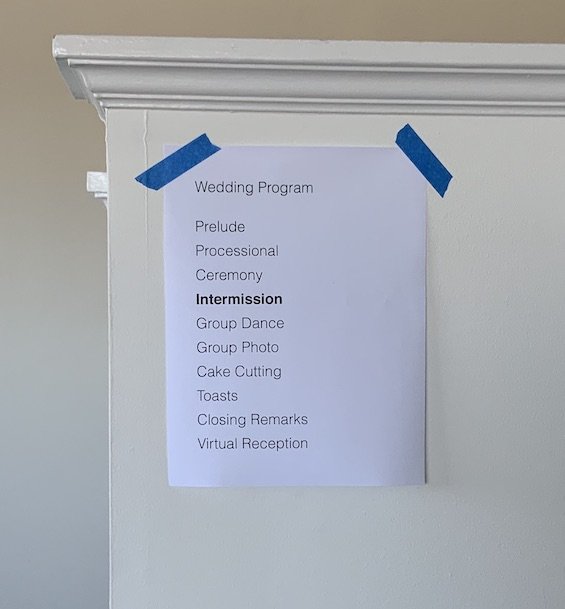How to Get Married Over Zoom
Guest post from a Wedfuly bride Joanne Ladolcetta. Joanne walks you through everything from online shopping to flowers to working with Wedfuly. View Joanne's original post via her blog.
When I imagined my wedding day, I never pictured myself in a puffy dress riding across a meadow on a white pony. I also didn’t think I’d be moving tripods around in between doing my own hair and make up.
A Zoom wedding is a combination of live theater, video production and an actual wedding. I often shouted to (my now husband) Pete, “In real life we’d have a person on every camera! And someone completely dedicated to sound!” However, the whole point of having a virtual wedding was to keep our friends and family safely at home.
Wedding License
According to Governor Gavin Newsom’s executive order on marriages, “Adults who wish to be married can conduct a ceremony to solemnize the marriage via videoconference, as long as both parties are present, and have at least one witness who can join the live video conference.”
San Francisco’s Office of the County Clerk was closed to the public, but we heard Santa Cruz was giving out wedding licenses. Santa Cruz, a surf town with a great bookstore, is 75 minutes away from us. Pete and I masked up and drove down. The hour plus drive felt like a cross country trek, even though that was my normal commute back in the day.
The courthouse building was mostly empty. There were signs about masks and social distancing. We were asked to wait outside the Santa Cruz County Clerk’s office until there was room to safely enter. We had an appointment and had already filled out the application form so it didn’t take much time. Once we had the license, the countdown began. We had 90 days to seal the deal and get married. Keep in mind that after you get married, both the celebrant and your witness have to sign the paperwork and that you have a limited amount of time to file the completed license (for us it was 10 days).
Wedfuly
San Francisco County wasn’t offering video weddings so Pete found a company who specialized in them, called Wedfuly.
I’ve had a career in film and video and couldn’t understand how this would work. However, I did like that Wedfuly was partnering with Zoom and that they had a lot of experience doing weddings (and graduations). I figured at the very least, we should meet with them to hear their pitch.
I so impressed with the initial meeting that we booked our wedding. We ended up working closely with Caroline Creidenberg, Wedfuly’s Founder and CEO. I considered her our “Producer.” She responded to emails quickly and answered all of our technical questions. She also did tech support for our guests. She is a patient person and after spending time with her, I could understand how she successfully taught a 94 year old man how to use Zoom. At different price points, Wedfuly also offers digital invites, a wedding website, slide shows and an edited movie of your wedding, so you don’t have to be as DIY as we were. I fully admit I got wrapped up in the graphic design and production aspects, because it was more fun than online shoe shopping.
Our bedroom studio
Lights, Camera, Wedding
A Zoom wedding is a lot like old school live television where someone sits in front of a mixer and manually switches between three cameras. There was one camera on me, the bride, one camera on Pete, the groom, and the main camera was a shot of the both of us together. Wedfuly had our wedding script in advance and cut between our three cameras using Zoom’s spotlight video feature. Usually the spotlight video feature is automatically triggered by sound, but it’s not totally reliable and there can be a lag. For weddings, manual spotlighting is the way to go.
I splurged and bought an iPadPro to use as our main camera. I would have gone for the smaller, 11” iPad Pro, but they only had the 12.9” in stock (it’s the same camera in both device sizes). I was afraid the larger size iPad would be unwieldy, but it’s great and I’ve been using it every day post-wedding. We used my iPhoneX as the camera on the groom and Pete’s Pixel 3 as the camera on the bride. If you end up using your personal phone for your Zoom wedding, remember to turn off orientation lock, if you have it on, and silence the ringer with no vibrate. Make sure your device is fully charged, too.
We ordered a three inexpensive tripods, two from GEEKOTO for $69.99 and one Amazon Basics for the low low price of $25.99. For a static setup like ours, these lightweight tripods worked well, especially when paired with Ulanzi tablet and cell phone holders. Our bedroom has lots of natural light, but to fill things out, Pete bought a ring light for $99.99. A TROND surge protector with USB ports ($26.99) came in handy for charging various devices. Pete and I spent a lot of time placing cameras and marking out tripod positions on the floor with painter’s tape. It was beginning to look more and more like a movie set in our bedroom! Which I thought was cool until one of my friends said, “That’s creepy.” Hey, my love of tech is pure.
For audio, we used an external analog mic that Pete already owned. He bought it for work, because someone on Twitter mentioned that it made you sound like you were on “NPR.” This kind of mic requires an audio interface and it was hooked up to a MacBook Pro. We placed it below the center camera, out of frame.
To have a Zoom wedding you only really need one device or laptop with a camera and a built-in microphone, some decent natural light and a space that is relatively quiet. I would still recommend using a third party company to run the show, because it’s impossible to be in the wedding and do Zoom-related tasks like letting guests in from the waiting room, emceeing the event, helping with last minute technical issues and making sure the right people are showing up in speaker view. Wedfuly had two dedicated people for all of that.
The Program
The entire wedding, including the reception, was two hours start to finish, which felt like the right amount of time. We kept the ceremony itself under 15 minutes. We knew in advance that some guests would be attending the ceremony only and not the whole event. We shared our program with guests beforehand and it was easy for them to log off gracefully at intermission or before the virtual reception. During intermission, attendees took a break while Pete and I got our champagne glasses and moved the cake table into view.
Our wedding program
We started the event at 12pm Pacific Time. We felt like this would work for our East Coast guests (3pm) and our guests in England and Scotland (8pm).
The Prelude was people logging on and getting settled. Wedfuly asked us for a Spotify playlist of music to play during this time and intermission. I couldn’t resist Dean Martin crooning the Italian-American wedding classic, “That’s Amore.”
A few weeks before our event, Zoom fixed a bug that made it possible for us to play a video for our audience. I quickly cut together a video of my parents getting married (the original film had already been digitized by Movette years ago) and Pete’s family gave us scans of black and white photos of his parents’ wedding that got the Ken Burns treatment. In the video I used a soundtrack purchased from Premium Beat.
Unfortunately, during the wedding, video playback from Vimeo did not work out well. Our parents’ wedding video stuttered and was choppy. Time to file a bug!
The next video we played was from YouTube and that worked. It was a lovely performance of Canon in D (Pachelbel’s Canon) by Brooklyn Duo. It looked and sounded good. Wedfuly faded the Canon in D video out and kept the music going for our virtual “Processional.” The plan was that different family members and my Maid of Honor would wave to the camera while they were spotlighted and showed in the main view. With no one there to stage whisper, “You’re up!” most people understandably were not looking at the camera when it was their turn. I would either skip this part or take the time to do an introduction for each processional member, like, “This is Joanne’s sister and her husband” and then spotlight those people.
We found a Bay Area celebrant who was experienced with small in-person ceremonies, but did not have experience with a big virtual wedding. Initially, we were going to have her onsite, but as COVID cases ticked upwards we all decided together that it would be best to have her officiate from her home and hope that everyone’s internet worked!
Our witness, Matthew, was onsite, masked up and waiting in another room. It was incredibly helpful to have one person there who wasn’t the bride or groom. What if a tripod fell over or I knocked over the flower arch? Lucky for us, Matthew has an extensive background in theatre.
The ceremony itself was scripted, mostly by us, because Pete and I felt weird standing there while someone else told the story of how we met. We tweaked the script right up to the event, using a shared live document stored in Google Docs. Pete and I used a teleprompter app, however, we were not able to get the teleprompter to run on the same device we were using as our main Zoom camera. I wanted our eyeline to look natural so we ended up using a laptop propped up at camera height for the teleprompter.
We printed out our vows on paper and taped them to the opposite wall, so we could face each other and see them. It turns out we were each holding the wrong ring so we ended up doing a quick switcharoo before exchanging rings “for real.” Hopefully, that gaffe made it feel more like a real wedding.
Wedfuly recommended a Group Dance after the ceremony and I said something like, “Ahhh, I’m in my mid 40’s, I don’t want people to have to do that.” However, they made a convincing argument and I thought maybe people would like to move around after being in passive “screen watching” mode. Especially the kids. It was so much fun to see guests jump around, dance and sing to The Groove Is In the Heart. Honestly, some of our guests looked like they could have stepped right out of the Deee-Lite video. We saw a green puppet dancing to the beat. Some teddy bears made a special appearance. One guest danced with her dog. Clapping or smiling along was also a wonderful way to participate or guests could turn their camera off if they wanted to skip it entirely.
After the Group Dance, there was an optional Group Photo which turned out to be 90+ little squares of our smiling guests.
We decided for a traditional cake cutting, to make it feel wedding-y and told guests beforehand to have their own desserts ready. Right before we cut the cake, I did hear one child’s voice say, “Wait, how are WE going to get cake?“ before an adult went, “Shhhhhh.” Sorry kiddo!
I thought I might try to make my own cake and then a friend casually mentioned the show Nailed It! to me. I took the hint and went on a search for a professional baker who would be open to making a small cake. San Francisco’s Butter& specializes in smaller, Instagram-worthy cakes and get this: they do a wedding tasting box. It has small slices of the five different cake flavors on offer, all beautifully labeled and arranged. It was unexpected delight to be able to do a wedding cake tasting before my wedding. We chose Sweet Cream + Roasted Berries.
Butter& wedding tasting box with all five flavors: Sweet Cream + Roasted Berries, Hazelnut + Chocolate, Matcha + Strawberry, Salted Caramel + Chocolate, Pistachio + Rose
I had a few email exchanges with Butter& owner, Amanda Nguyen, who responded immediately to my questions and helped me a select a cake that would show up well on camera against a white background. We ordered a Monochrome cake in a bright raspberry color, decorated with fresh flowers.
Our Pink Monochrome wedding cake, photo courtesy of Butter&
I picked up the cake myself the day before the wedding, since the bakery was nearby and they had an excellent system for curbside delivery. The cake photographed well and tasted delicious!
The handcrafted cake stand we ordered to show off our adorable cake did not arrive in time so we ended up using a $26.99 cake stand from Amazon that was more than equal to the task. Our cake table was an easy to carry small round foldable plastic table with a fancy tablecloth over it. I moved the “bride cam” in closer to get a close-up of the cake.
After the cake, we had two toasts and this was another high point for me. Matthew, our dear friend/witness/stage manager, and Ellen, my Maid of Honor/best friend each gave a five minute toast. Not everyone is comfortable talking about feelings, let alone on camera, and those two knocked it out of the park. They gave the occasion real heart. A few of us shed a tear or two.
Virtual Reception
The virtual reception is all your guests separated into Zoom breakout rooms. Wedfuly asked us to fill out a spreadsheet with tables so it did feel like a traditional wedding that way. They advised no more than 15 tables. Caroline, our Wedfuly host, escorted Pete and I to each table and was the timekeeper. Even though we spent no more than five minutes with each table/breakout room we had 12 tables total. The tables going last had to wait, with no open bar or cheesy wedding band to distract them. Sorry tables 11 and 12! By mistake Pete and I used the web based version of Zoom that did not have gallery view so we couldn’t see who was at a table until they talked, which meant we missed some people who didn’t talk. Make sure you use the Zoom app itself so you can get an “opening titles of The Brady Bunch” overview of your guests.
Invites
Friends and family who would have not been normally be able to attend pre-covid, because of the distance or health reasons were able to participate and that was a big plus. Another advantage of a virtual wedding is that you can invite people that you really like, know and have been part of your life for years, but who don’t know any of your family or friends. Sometimes an invite was going to be one person watching and sometimes it meant a family of four would be watching. We estimate that we had maybe around 130 people watching.
We bought our Save the Date design from MintyPaperieShop and we emailed it out from our personal email addresses. We used their 8×10 template to make our main invite. The etsy files were editable in a web-based program they supplied called Templett. It was easy to use. We were also able to save off different elements of the design, like the flower illustration, to use in Keynote to make slides for the wedding itself. We sent the main invites out via Mailchimp. We could see who didn’t open their invite and then follow up (which was good, because a few invites went into junk mail). Mailchimp also allowed us to send a reminder message right before the wedding.
Wedding Sign Template from MintyPaperieShop.
Online Shopping
One thing about a pandemic wedding is that you’ll be doing a lot of online shopping. I started with ordering dresses. I tried to stick with stores that had a generous return policy. Bloomingdale’s was a clear winner with great selection and their 365 day return policy. They may have been more expensive than ordering from other places, but I wanted returns to be relatively easy. I ended up getting my wedding dress there, which was a silver sequined cocktail dress by Adrianna Papell. I also ordered my shoes from Bloomie’s.
No one saw my feet, but I did have fancy shoes on.
I ordered eight dresses, six pairs of shoes, four pairs of nylons, three mens shirts, three ties. Shipping takes longer than usual right now so give yourself time. Also, order more than you need. Some items were cancelled by the vendor and never made it to me. A pair of shoes arrived, where one shoe was a size 6 and the other shoe was a size 9. Obviously, we are all operating under a lot of stress right now. I had a spreadsheet of Returns to keep track of what items were going back and how (some were fedex, some were UPS and some were USPS).
Keep in mind that tailoring options are limited, because you have to get right on top of someone to measure them and it’s not safe to do that right now. Our favorite dry cleaner, SF Green Clean, was able to do some alterations, using our estimates and instructions given over the phone. They picked up our items, dry cleaned them, altered them and dropped them back off a week later.
I’m a big fan of etsy and wanted to order our rings from there. I knew my ring size, but Pete had no clue. I sized him up with this sizer and then double checked with this one. We ordered two sets of rings from BobbisJeweller. Our ring maker, Erynn, uses recycled gold and silver and two trees are planted for every wedding band set sold. Our original order got stuck at the Canadian border. Luckily Erynn was watching the shipment as nervously as I was and FedExed another pair of rings which arrived in time. She was a dream!
I also bought my veil from etsy and FrancisBespoke went the extra mile to make sure it reached me in time. I needed that veil to cover up my hair which hasn’t seen a hairdresser since December ’19.
On the off chance that our cat, Dude, made a guest appearance, we got him a rainbow bowtie, also from etsy. He stuck his head into the room at some point, but ultimately opted out of the shenanigans.
Dude in a bow tie from SnoopCattyCatt, Purrrrrrveyors of the finest luxury feline fashion!
Flowers
Pete was in charge of the flowers and adopted a “go big or go home” attitude (or maybe it was more of “go big, because we’re at home” attitude). He was obsessed with having a flower arch. Obsessed. At first he thought he’d put it together himself and then reason won out and he asked our favorite local florist, Not Just Flowers, to handle it. They picked up the unadorned arch from us a week ahead of time, brought it back to their shop and decorated it. They delivered it back to our place the day before the wedding and assembled it in our bedroom with masks on while we stood a safe distance away. They also made a number of lovely arrangements we placed throughout the house, boutonnières for Matthew and Pete and a bouquet for me. They kindly included some extra “wired” flowers I could put in my hair. I highly recommend treating yourself to fresh flowers for your shelter-in-place wedding if you can. It made the it feel like a special occasion. After we were pronounced husband and wife, we kissed, and everyone was invited to unmute themselves and give a cheer. Unplanned, flowers started raining down on us from the arch. This was *not* the part of the arch that the florists put together, it was the part where Pete threw some orchids on top of the arch and hoped for the best!
Leaving the flower arch to the professionals at Not Just Flowers
Flower arrangement from Not Just Flowers
Bridal Bouquet from Not Just Flowers
Hair & Make-Up? Good Luck, Kid.
I always planned on having my teeth cleaned right before my wedding, because my teeth stain easily. There was no way I was going to the dentist right now, though, so I scrubbed my front teeth with some hippie tooth powder and called it a day. Thankfully with Zoom’s video quality there is enough of a blur that teeth stains and small blemishes don’t matter.
I normally don’t wear make up and when I do I want it to be cruelty-free. Thankfully, the magician-woman I go to for facials, Dana Craft, was offering video consults so I booked an appointment to get some skincare advice via FaceTime and promised I would do what was required for the three weeks leading up to the wedding, which was, in a nutshell, moisturize. I am a fan of Tata Harper’s Repairative Moisturizer. In fact, it’s the only moisturizer I can put on at night before bed that doesn’t irritate my eyes. Dana also gave me advice on foundation I could try and eyeliner and lipstick, most of which were available at a store we love called Credo (all of their products are clean and cruelty free). Madeline, one of the “clean beauty experts” at the Fillmore branch of Credo, completely understood how difficult it is to buy make up when you can’t actually try it on. She put together a little kit of samples for me. Once I decided on my foundation and concealer, I ordered online and picked my order up contact-free. Credo has a 30 day return policy so if I didn’t like what I ordered I had a chance to return it.
Foundation and concealer samples courtesy of Credo
Gifts
We always planned on doing a fundraiser instead of gifts for our wedding so we asked people to donate to their local food banks or to a campaign we set up through Doctors Without Borders. It was wonderful to receive cards and emails letting us know that a donation had been made in honor of our wedding day! I even learned about some non-profits I hadn’t heard of, like the Harry Chapin Food Bank.
After Party
A couple of weeks after the wedding, we got a chat transcript (it kinda looks like this: CONGRATULATIONS!! ♥️😍🍾🥂🎊🎉) from Wedfuly along with a list of attendees. We also got the group photo, a movie file of speaker view (main view), which was H.264 Mono AAC 1920 x 1120, 25 fps and a movie file of the gallery view (guest view), which was H.264 Mono AAC 1280 x 720, 16:9 25 fps. The virtual reception was not recorded, which makes sense, guests should be able to talk freely at their tables without being recorded. Because Zoom shows people in their homes, to protect everyone’s privacy we asked guests not to post anything on social media. My friend, Chantal, acted as unofficial wedding photographer and dropboxed us screenshots, which I greatly appreciated, because we forgot to ask Matthew to take a single photo of us!
The bride looks like she’s about to pounce
We heavily relied on our friends and family to bring the energy and enthusiasm needed to pull this thing off. Most of our guests hadn’t been to a Zoom wedding and didn’t know what to expect. Neither did we. Even if someone said to me, “I have no idea what this is,” I appreciated that they were willing to show up and be present. The majority of our guests dressed up and looked snazzy. Everybody loved the pink fascinator that Pete’s mom wore. Some guests decorated and even made signs. We saw flowers, candles, congratulations banners and at least one psychedelic Zoom background. A few guests sent me photos of themselves dressed up while watching, which are really nice to have.
Thank you Eloise, Paul, PJ and Theana for the great decorations!
Kevin and Viv watching the wedding outside in their backyard. Shoes optional.
Getting married, even virtually, was a big production. I had a nightmare where our wedding was projected on a giant screen in a stadium, people in the audience hated it and a fist fight broke out. So, you can’t totally escape wedding stress by going virtual!
Pete and I are very happy to be married and glad that we were able to use technology to share our wedding with friends and family across the world. We got a lot of compliments and were told time and again that it felt like a “real” wedding. A few guests said it was nice just to have something joyful to focus on for a little while. I couldn’t agree more.
Wedding photo courtesy of Chantal